First:
Respond to notes first because they are in a separate section. If you don't have many then this is easy.Delete throw away messages. These are messages that don't need any attention.
Examples: username changes, replies from dAhub
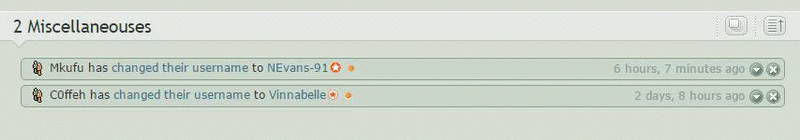
Easily delete messages:
Hold down the shift key while clicking on certain messages. This is much faster and more accurate then pressing x repeatedly.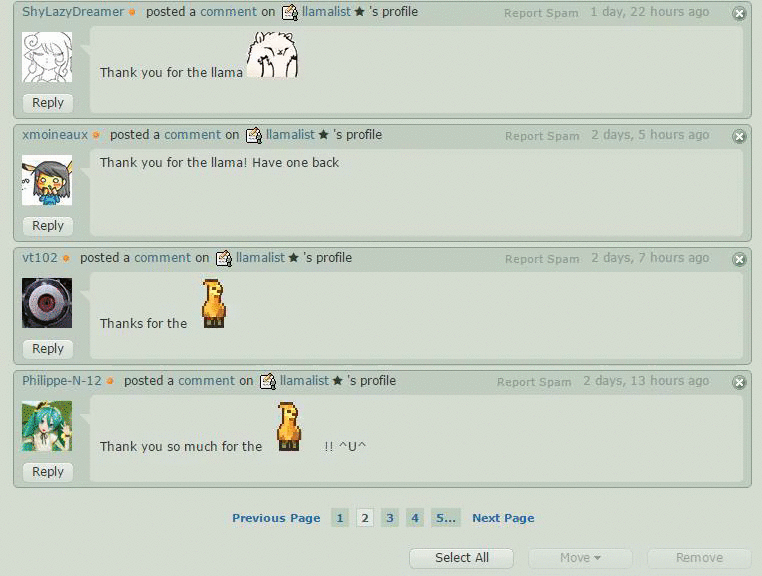
You can also select the first and last message while holding shift to get everything in between.
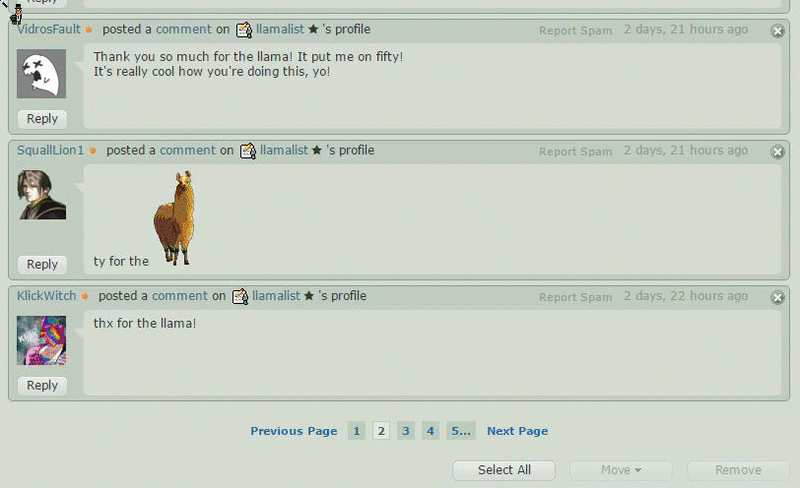
The shift key techniques work for ALL kinds of messages.
Buttons you can use:
This is the stacks button. It turns red when selected.
It's also useful for deleting lots of messages at once.
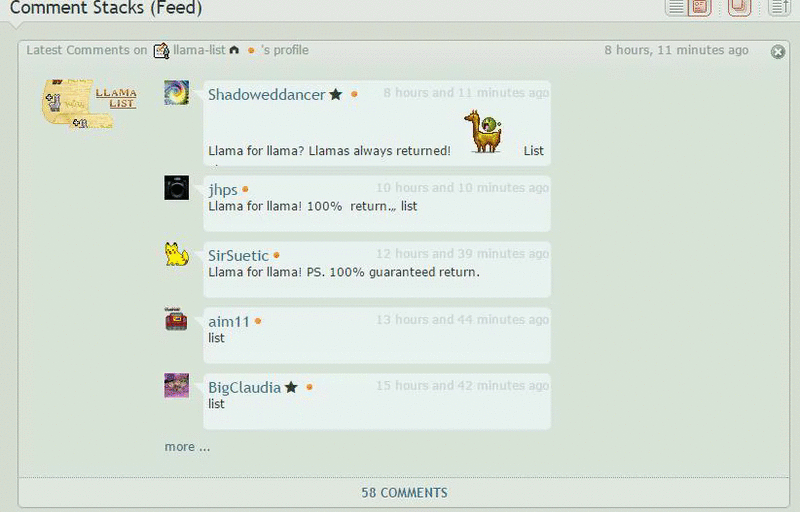
If you have enough activity messages make sure you use stacks to keep everything organized.
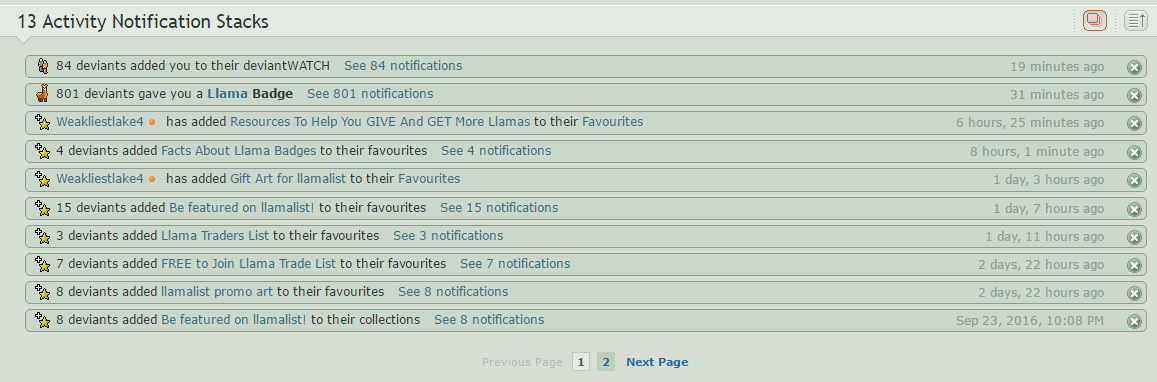
Make sure you click view more to see more messages at once.
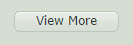
Don't forget to take advantage of these buttons to delete everything or one page of a section.
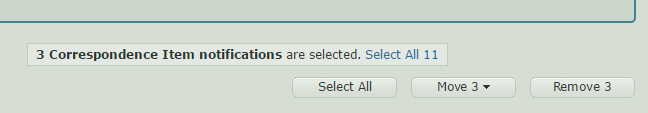
Easily View Deviations:
Get Hover Zoom+ for your browser to easily view deviations when you hover over them.Download links: Chrome, Firefox, Safari
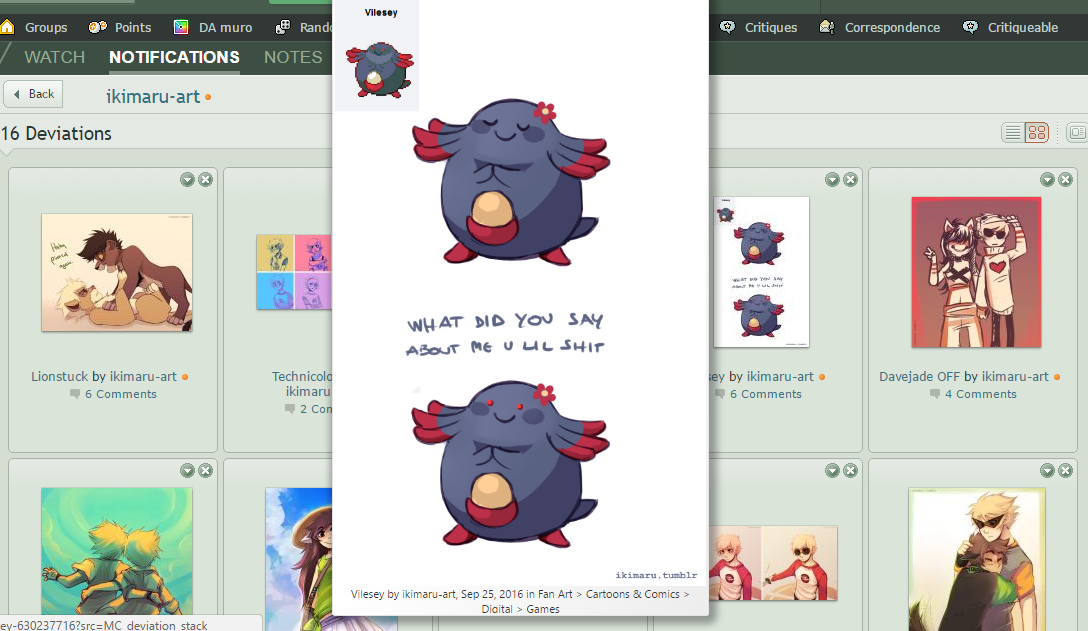
Going Through Deviations:
Use stacks for the deviation section. Click on a stack.Drag and drop art into your favorites.
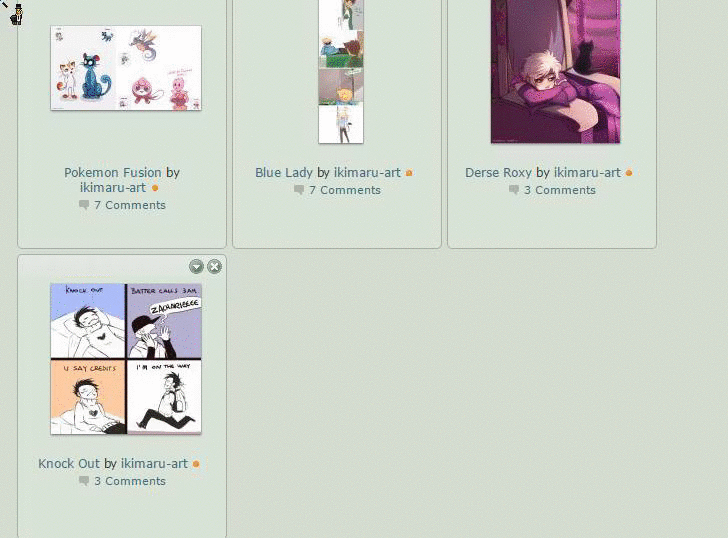
Then delete everything on the page. Repeat until you are out of deviation messages.
You can also use this button to view descriptions easily.

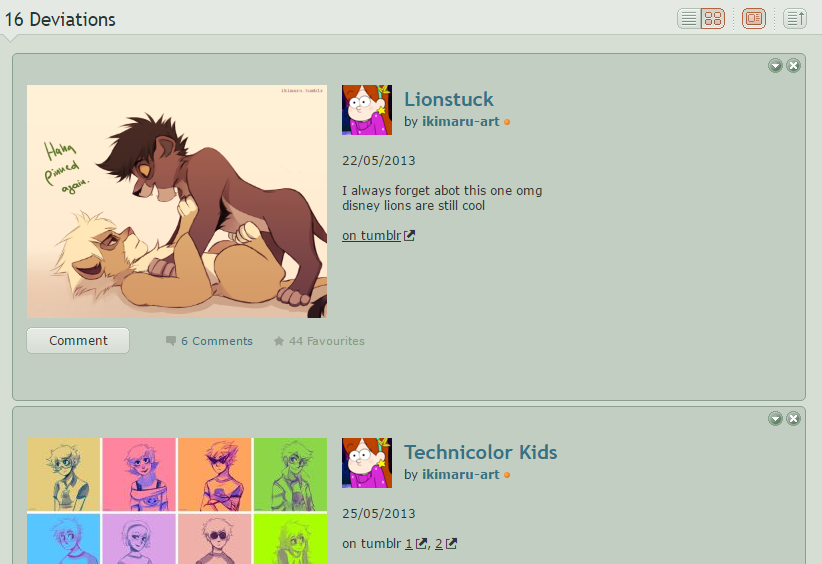
Another note: When you click on something in your deviations section, there will be a "Remove From Notifications" button. Click it after viewing each deviation. It is an easy way to look through art one at a time.
Going Through Journals:
Open every journal you want to see in a new tab, then delete everything. You can hold down shift instead of right clicking.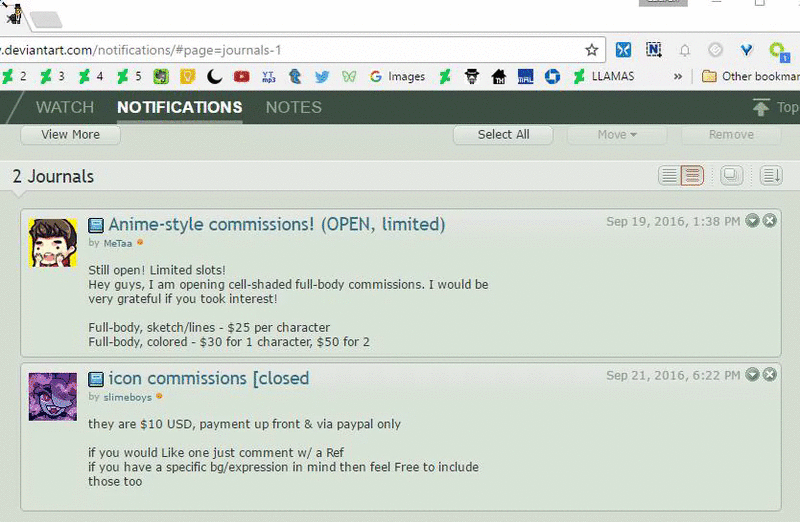
This Guide Is Also Helpful:

Art Featured:






